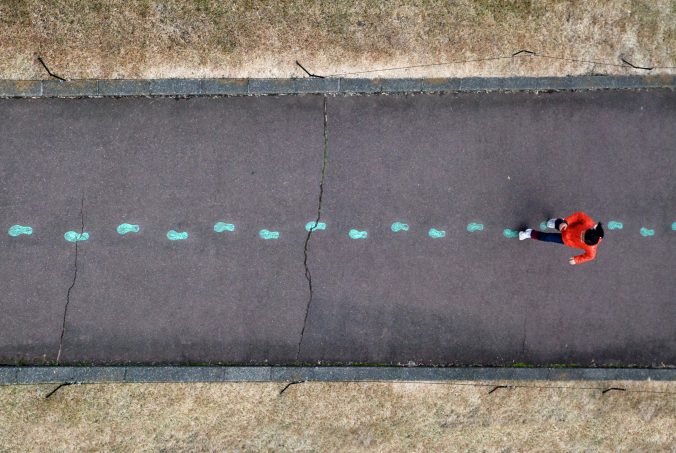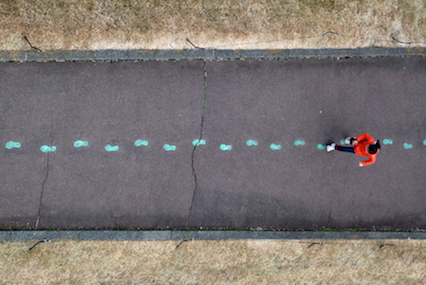Some people think that Power Point is strictly for making presentations.
Little do they know, that they are wrong.
Power Point is about SO much more.
Did you know you can use Power Point to do some basic design work?
I didn’t either until today’s Ed Tech class. I must say this is one tool that I think that I will use going forward.
For one, I already have Power Point on my computer. I am not super familiar with the program, but I do like it.
What I like about learning design on Power Point is that it’s relatively intuitive and basic. I have opened InDesign and felt overwhelmed by all of the options.
My impression of Power Point is that there is a fair amount of stuff you can do, and that there is more than enough functionality to serve my purpose.
Behold an example of my crude Power Point Skills. Please note that I am NOT skilled at this, and it could be much better.
On the plus side, I was able to do this quickly and it gets across the idea I want to convey:

Also, you can do some pretty impressive graphic design. Below is an example of a graphic I made during class. This would be a good skill to use for my own Power Point slides.
Having engaging slides will help me set my lectures/classes apart. With Power Point, it’s relatively easy to use.

One thing I was thinking is that maybe I should start utilizing Linda and really learn Power Point front to back. As it’s an integral part of a teacher’s tool bag, I may as well get good at it.
I think it’s actually so cool that teachers get to use multimedia. Before starting my PDP, I worked as a reporter, and while I was able to express myself through text and (to a lesser degree) photography, I felt limited in what I can do. The work also started to feel tedious and repetitive.
I’m excited to bring the full sweep of my creativity to the classroom!